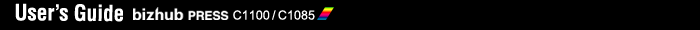Loading Tab Papers in Paper Feeder Unit PF-707/PF-708
Installing Tab Paper Guides on a Tray
In order to load tab papers in Paper Feeder Unit PF-707/Paper Feeder Unit PF-708, the tab paper guides included with the main body need to be installed on the tray. The tab paper guides can be installed on any one of the Upper, Middle, or Lower tray.
Withdraw a paper feeder unit tray to be loaded with tab papers.
Remove the 4 screws (2 screws for each position), and then install the 4 positioning screws (2 screws for each position) instead.
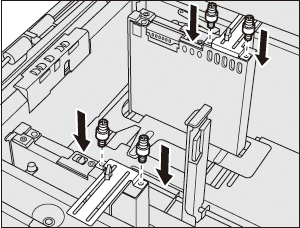
Insert the tab paper guides (2 pieces) into the positioning screws on the side guides.

Install them so that the arrow marks are in the position as illustrated below.
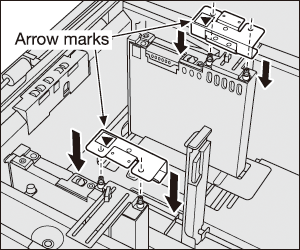

Hold the paper control levers (2 pieces) in the side of the rear guide. Do not move to the front side. Otherwise, the paper feeding performance may degrade.
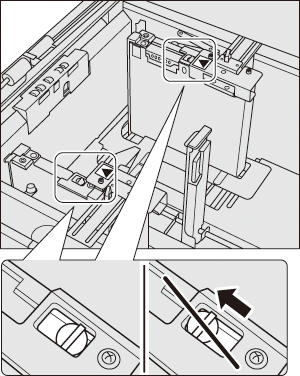
Loading Tab Papers in a Tray
Example: 3 tab papers are inserted into each of 3 finished sets (a total of 9 tab papers)
Loading orientation | Stacking order | Finished set |
|---|---|---|
 |
Withdraw the tray to be loaded with tab papers.
Withdraw the tray specified for a tab paper size.
Turn the side guide fixing knobs of the side guide plate to loosen them.
Load tab papers into the tray.
Place tab papers on the paper feeder unit tray referring to the illustration shown above.

Do not load above the limit level indicated on the side guide plate of the tray.
Align the side guide plate to the edge of tab papers, then turn the side guide fixing knobs to fix them.

Be sure that the side guide plate and rear guide plate are securely aligned to tab papers. If 1 mm or more of a gap is found or tab papers skew in the tray, feeding trouble may be caused.
Align the rear guide plate to tab papers.
Push in the tray until it locks into place.
Needless Tab Paper Exit
The machine can be set to automatically discharge remaining tab papers loaded in a tray for one set without printing.
For example, when the tray is loaded with a set of 5 sheets (with 5 tabs) and only 3 sheets are used, the machine operates as shown below.
Original | Paper | Output | |
|---|---|---|---|
|
| Printed on the 3rd tab paper | The 4th and 5th tab papers are automatically discharged |