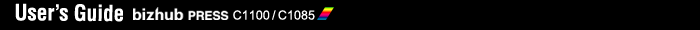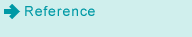Disposing Punch Waste
When the scrap box of Multi Puncher GP-501 becomes full, the following message appears in the message area of the screen.
[Multi puncher scrap box is full / please empty scrap box]
Also, the [Punch-Hole Scraps Box] indicator lights in red in the Consumable and Scrap Indicators area of the [MACHINE] screen.
Follow the procedure below to empty the scrap box.
Once withdrawing the punch scrap box from the multi puncher, be sure to empty it.
The machine resets the counter every time the punch scrap box is withdrawn, irrespective of whether or not the punch scrap box is empty.
Press the Punch-Hole Scraps Box indicator in the Consumable and Scrap Indicators area of the [MACHINE] screen.
Press the [Punch (GP)] tab at the top of the help message area.
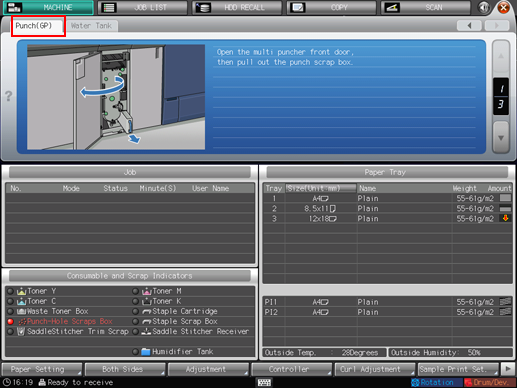
Perform the process while using [
 ][
][ ] to follow the steps.
] to follow the steps.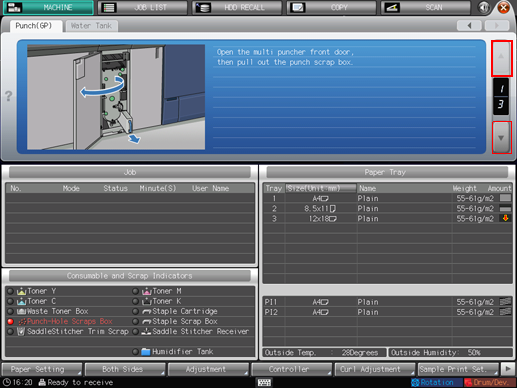
For details about how to display the help message, refer to Displaying Help Message.