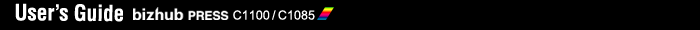AppleTalk Setting
Click [AppleTalk Setting] on the menu of [Network] tab to display this screen.
The setting contents are the same as those accessed by selecting [Network Setting] - [NIC Setting] - [AppleTalk Setting] in Administrator Setting.
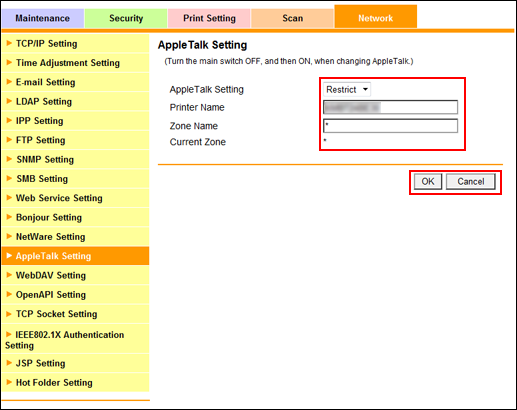
This screen allows you to make AppleTalk settings.
Select either [Allow] or [Restrict] from the [AppleTalk Setting] drop-down list.
Enter [Printer Name], [Zone Name], and [Current Zone] as needed.
Click [OK]. Clicking [Cancel] clears the setting you entered.
Click [OK] on the setting complete screen.
If you have changed any setting, turn the machine power off then on.