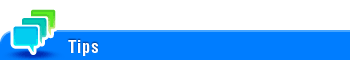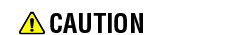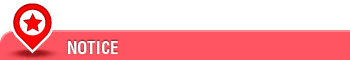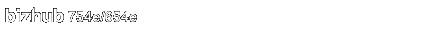
Replacing Consumables
- Replacing a Toner Cartridge
- Replacing a Waste Toner Box
- Replacing a Staple Cartridge: Finisher FS-534
- Replacing a Staple Cartridge: Saddle Stitcher SD-511
- Replacing a Staple Cartridge: Finisher FS-535
- Replacing a Staple Cartridge: Saddle Stitcher SD-512
- Punch scraps: Processing in the Finisher FS-534
- Punch scraps: Processing in the Finisher FS-535
- Punch scraps: Processing in the Z Folding Unit ZU-606
Replacing a Toner Cartridge
Shake a new Toner Cartridge well, approximately 5 to 10 times, before installing it.
Do not forcedly open or disassemble a Toner Cartridge (toner container).
Do not forcedly remove or dispose of toner that remains in a Toner Cartridge (toner container).
Handling toner and Toner Cartridge
Do not throw a toner or Toner Cartridge into a fire. Doing so may cause hot toner to spray in all directions, which may cause burn injuries.
Be careful not to get the inside of the machine, your clothes, or hands dirty with toner.
If any toner does get on your hand, wash it off using water or neutral detergent.
If any toner gets into your eyes, immediately wash it out with water and consult your doctor.
Replacing a Waste Toner Box
Your service representative will recover your used Waste Toner Box. Place a cap on it and store it in a box.
Handling toner and Waste Toner Box
Do not throw a toner or Waste Toner Box into a fire. Doing so may cause hot toner to spray in all directions, which may cause burn injuries.
Be careful not to get the inside of the machine, your clothes, or hands dirty with toner.
If any toner does get on your hand, wash it off using water or neutral detergent.
If any toner gets into your eyes, immediately wash it out with water and consult your doctor.
Replacing a Staple Cartridge: Finisher FS-534
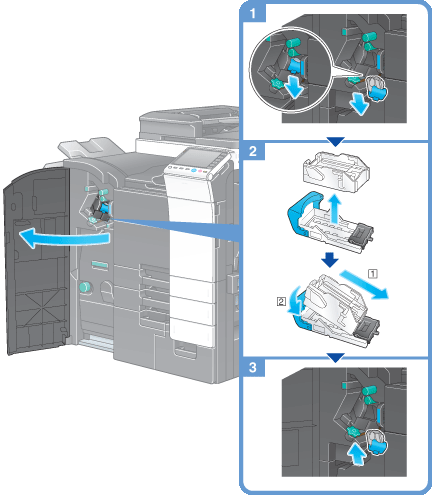
The figure shows an optional Finisher FS-534 with Saddle Stitcher SD-511 and Punch Kit PK-520 installed.
Do not remove staples that remain in the machine. Otherwise, the stapling function will activate even though no sheets will be stapled.
Be sure to replace the Staple Cartridge after the relevant message has appeared. If a Staple Cartridge is removed before the relevant message appears, it may result in a failure.
Replacing a Staple Cartridge: Saddle Stitcher SD-511
The figure shows an optional Finisher FS-534 with Saddle Stitcher SD-511 and Punch Kit PK-520 installed.
Do not remove staples that remain in the machine. Otherwise, the stapling function will activate but no sheets will be stapled.
When moving the Saddle Stitcher, be sure to only hold the handle. Otherwise, your hand or finger may get caught in the machine.
Be sure to replace the Staple Cartridge after the relevant message has appeared. If a Staple Cartridge is removed before the relevant message appears, it may result in a failure.
Replacing a Staple Cartridge: Finisher FS-535
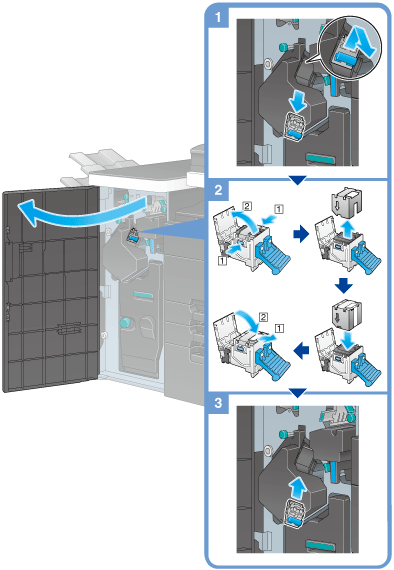
The figure shows an optional Finisher FS-535 with Saddle Stitcher SD-512 and Punch Kit PK-521 installed.
Do not remove staples that remain in the machine. Otherwise, the stapling function will activate even though no sheets will be stapled.
Be sure to replace the Staple Cartridge after the relevant message has appeared. If a Staple Cartridge is removed before the relevant message appears, it may result in a failure.
Replacing a Staple Cartridge: Saddle Stitcher SD-512
The figure shows an optional Finisher FS-535 with Saddle Stitcher SD-512 and Punch Kit PK-521 installed.
Do not remove staples that remain in the machine. Otherwise, the stapling function will activate but no sheets will be stapled.
When moving the Saddle Stitcher, be sure to only hold the handle. Otherwise, your hand or finger may get caught in the machine.
Be sure to replace the Staple Cartridge after the relevant message has appeared. If a Staple Cartridge is removed before the relevant message appears, it may result in a failure.
Punch scraps: Processing in the Finisher FS-534
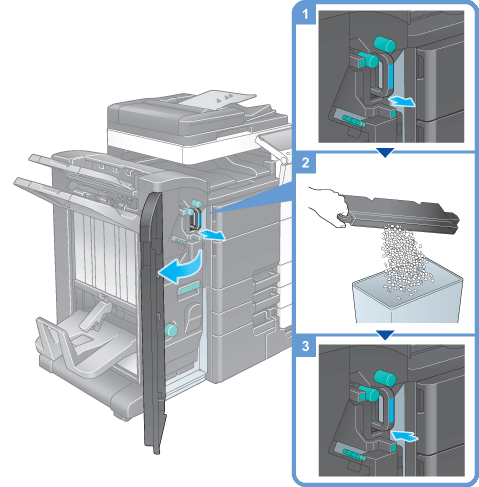
The figure shows an optional Finisher FS-534 with Saddle Stitcher SD-511 and Punch Kit PK-520 installed.
Punch scraps: Processing in the Finisher FS-535
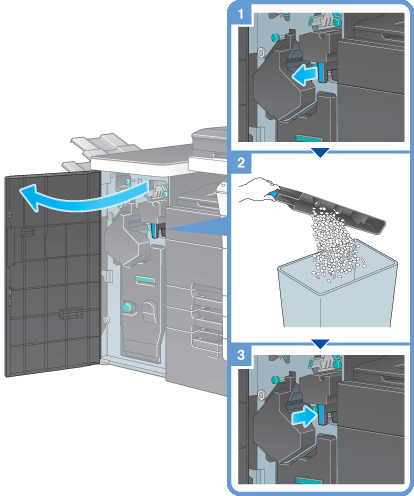
The figure shows an optional Finisher FS-535 with Saddle Stitcher SD-512 and Punch Kit PK-521 installed.
Punch scraps: Processing in the Z Folding Unit ZU-606
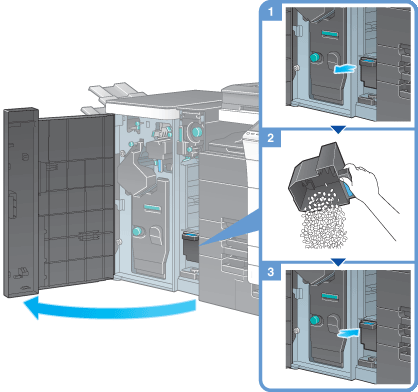
The figure shows an optional Finisher FS-535 with Saddle Stitcher SD-512, Punch Kit PK-521, and Z Folding Unit ZU-606 installed.