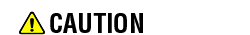Cleaning This Machine
Cleaning the Control Panel
Wipe the surface using a soft, dry cloth.

Do not press the Control Panel hard, otherwise the Touch Panel may be damaged.
Cleaning the rollers
Wipe the surface using a soft, dry cloth.
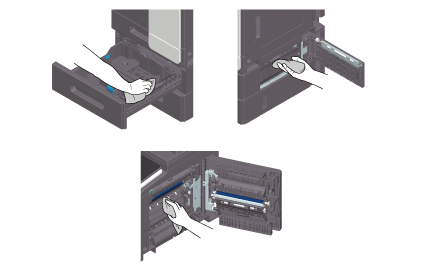
The inside of this product has areas subject to high temperature, which may cause burns. When checking the inside of the unit for malfunctions such as a paper misfeed, do not touch the locations (around the fusing unit, etc.) which are indicated by a "Caution HOT" caution label. A burn could result.
Cleaning the Original Glass
Wipe the surface using a soft, dry cloth.

Cleaning the Slit Scan Glass
Wipe stains off the glass surface using a dry, clean cloth.
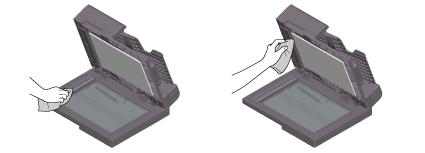
Do not touch the Slit Scan Glass.
Cleaning the Slit Scan Glass (back)
Open the ADF.

Open the Opening and Closing Guide.

Release the lock lever of the Opening and Closing Guide, and open the Opening and Closing Guide.
Wipe stains off the Slit Scan Glass (back) and Lateral Guide using a dry, clean cloth.

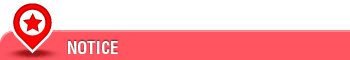
Do not touch the Slit Scan Glass (back).
Close the Opening and Closing Guide you opened in step 2.
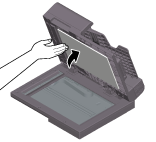
Cleaning the Original Pad
Wipe the surface using a soft cloth moistened with a mild household detergent.
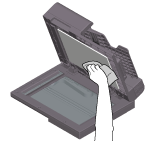
Never use solvents, such as benzene or thinner, to clean the Original Pad.
Cleaning the outer covers
Wipe the surface using a soft cloth moistened with a mild household detergent.