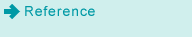Using [Favorite Setting]
You can configure print settings on multiple setting screens, and name each setting to register information. The registered print settings can be recalled from the pull-down menu at any time. If the frequently used and complicated functions are registered, it saves steps to configure a print setting each time; therefore, it is useful.
•Intended Environment
Operating system | Windows 7 |
Application | Adobe Acrobat XI Pro |
Printer driver | PS Plug-in Driver |
Image Controller | Built-in image controller |
* The sample screen may be different from the actual display depending on your system environment and application version/revision.
[Favorite Setting] and [General] are the functions supplied with the PS Plug-in driver. These functions are not available for other drivers.
This section describes procedure examples in Windows 7. For details about the operating systems compatible with the PS Plug-in driver, refer to Printer Drivers Compatible with Respective Operating Systems.