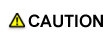Positioning the Original on Original Glass
Use the original glass for originals that cannot be loaded in the ADF or for copy conditions not suitable for use with the ADF.
Unsuitable ADF originals
Curled, wrinkled, or folded | Paste-ups or cutouts | Book |
 |  |  |
OHP transparencies, art paper, or cellophane paper | Double-folded, paper with many holes or staples | Thick paper that is hard to bend or thin paper such as letter paper for air mail |
 |  |  |
Specifications of originals for using original glass
Detectable original sizes:
Metric area [Table 1]:
A3  , B4
, B4  *1, A4
*1, A4  /
/ , B5
, B5  /
/ *1, A5
*1, A5  , 8K
, 8K  , 16K
, 16K  /
/
Metric area [Table 2]:
A3  , B4
, B4  *1, A4
*1, A4  /
/ , B5
, B5  /
/ *1, A5
*1, A5  , 11
, 11  17
17  , 8.5
, 8.5  14
14  , 8.5
, 8.5  11
11  /
/ , 8
, 8  13
13  , 5.5
, 5.5  8.5
8.5  , 8K
, 8K  , 16K
, 16K  /
/
Inch area [Table 1]:
11  17
17  , 8.5
, 8.5  14
14  , 8.5
, 8.5  11
11  /
/ , 5.5
, 5.5  8.5
8.5 
Inch area [Table 2]:
A3  , B4
, B4  *1, A4
*1, A4  /
/ , B5
, B5  /
/ *1, A5
*1, A5  , 11
, 11  17
17  , 8.5
, 8.5  14
14  , 8.5
, 8.5  11
11  /
/ , 8
, 8  13
13  , 5.5
, 5.5  8.5
8.5 
*1: Detects the B series of ISO standard sizes. It does not detect the B series of ISO standard sizes.
Do not place too heavy originals. Do not press thick originals hard. The original glass may be broken and you may be injured.
Positioning the Original
Use the original glass when the original is not suitable for use with the ADF, e.g., when size is incompatible, or when the original is folded, stapled, torn, or in generally poor condition.
Open the ADF.
Position the original FACE DOWN to align its corner with the left rear corner.
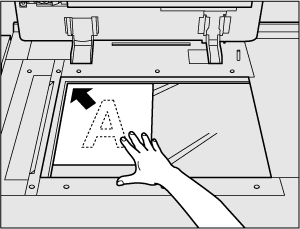
Set the original in the same direction as that of the original direction icon displayed on the COPY screen.
Set originals in the same direction as that of the original set direction icon on the screen; otherwise the copy result may not be satisfactory. Especially when using 2-sided mode, Staple, Fold & Staple, Multi Half-Fold or Booklet, pay special attention for direction of the original. For details, refer to Direction: Setting Direction of Original.
With No Image Area Erase selected in the Application setting, the ADF should be kept open while scanning the original.
Gently close the ADF to prevent the original from shifting on the glass.