Tandem IP Address Setting: Specifying the IPv4 address of the Partner MFP
Specify the IPv4 address of the Partner MFP.
Follow the procedure on User Setting to display the [User Setting Menu] screen.
Press [Tandem Setting] on the [User Setting Menu] screen, then press [Tandem IP Address Setting].
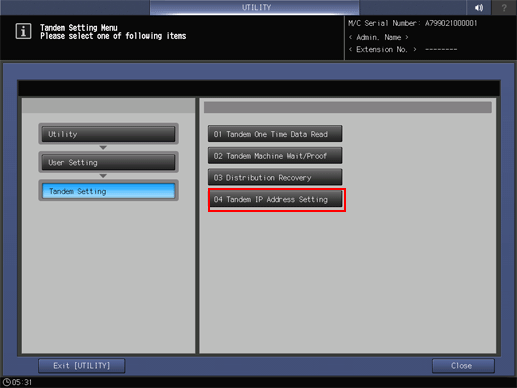
Enter the IP address.
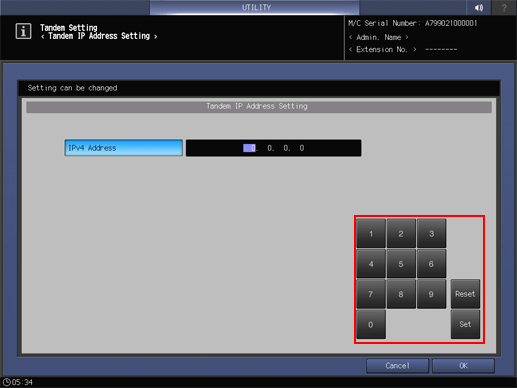
Use the touch panel keypad to enter the IPv4 address.
Enter the numeric value, then press [Set] to move the input position.
Press [OK] to complete the setting.
To cancel the change, press [Cancel]. In either cases, the display returns to the [Tandem Setting Menu] screen.
