Controller Administrator Setting
You can set the software switches and others.
Displaying the Controller Administrator Setting Menu screen
Display the [Controller Administrator Setting Menu] screen of the Image Controller.
Press Utility/Counter on the control panel.
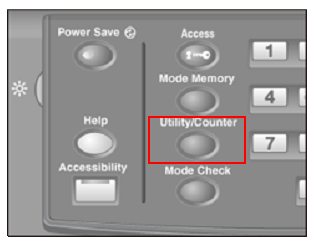
The [UTILITY] screen is displayed.
Press [Administrator Setting] on the [UTILITY] screen.
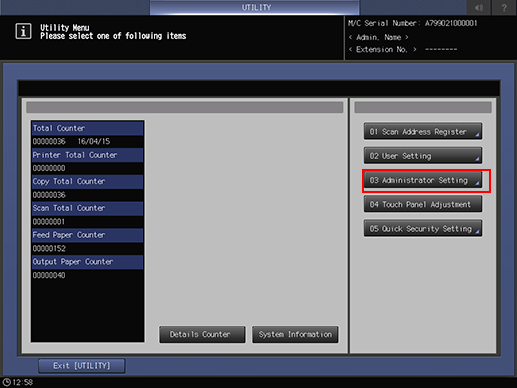
The [Administrator Setting Menu] screen is displayed.
Press [Controller] at the bottom of the [Administrator Setting Menu] screen.
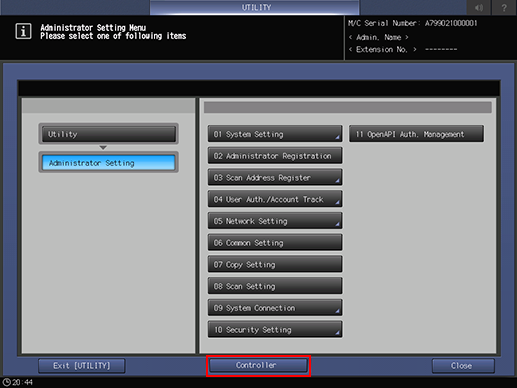
The [Controller Administrator Setting Menu] screen is displayed.
