Drum Memory Recovery Mode: Performing an Extra Rotation of the Drum
Perform an extra rotation of the drum for 3 minutes. When uneven density is caused due to image patterns, take this action.
Example of image failure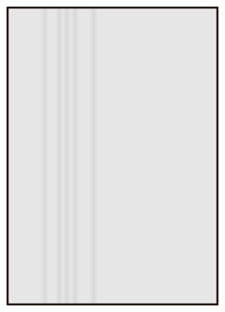
Press [Adjustment] on the [MACHINE] screen to display the [Adjustment Menu] screen.
Press [Drum Memory Recovery Mode].
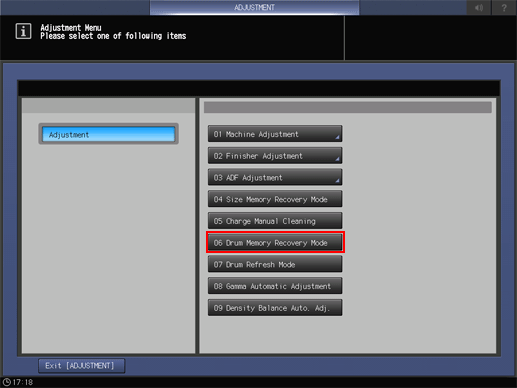
Press [Start].
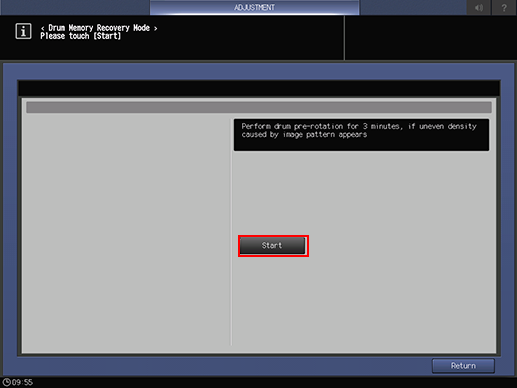
Press [Return] to return to the [Adjustment Menu] screen.
