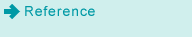Quality Adjustment
Adjust the scan density of the entire original, density of the original background, image outline, and contrast. Also, adjust the separation output level of the text part and photo part in an image
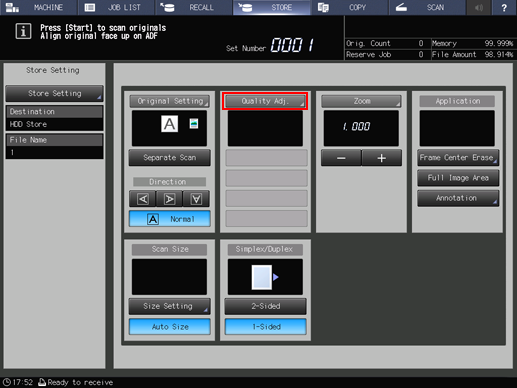
[Scan Density]: -4 to +4
[Back. Removal]: -6 to +2, [Auto]
[Sharpness]: -4 to +4
[Contrast]: -4 to +4
[Distinction]: - 4 to + 4
[OK]
Applies the setting.
[Cancel]
Cancels the setting.
[Default Set]
Press [Default Set] on the [individual setting] screen to return the setting to the default. If you press
[Default Set] on the [Quality Adjustment] screen, all quality adjustment settings are returned to the default.
For details, refer to Overview of Quality Adjustment.