Interrupt: Interrupting Copy Job
Use the Interrupt mode to interrupt copying in progress to copy with different settings temporarily.
Pressing Interrupt on the control panel stops the machine operation temporarily at the timing available for interrupt copying and allows you to copy with different settings.
When interrupt copying is completed, the settings for the previous job is restored automatically.
The Interrupt mode cannot be selected with the following conditions.
Machine is outputting all data in memory or scanning the original.
The Service Call message displays or a paper misfeed occurs.
Already using Interrupt mode.
The top-priority job is in process or the reserved job list contains the top-priority job.
Reserve job cannot be operated in Interrupt mode.
During Interrupt mode, the ADF cannot be used for scanning the original. Position the original on the original glass.
[Auto Low Power] or [Auto Shut Off] does not function during Interrupt mode.
Interruption Suspend Setting can be set in Utility Menu. For details, refer to Copy Setting: Setting the Various Operations When Copying.
Press Interrupt on the control panel.
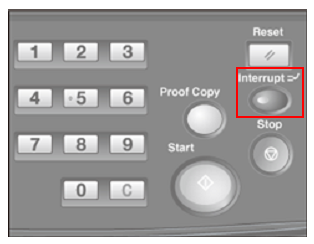
The Interrupt LED flashes until the machine is ready for Interrupt mode. When the machine is ready for Interrupt mode, the message [Ready to copy] is displayed in the message area and the Interrupt LED turns steady, then the [COPY] tab is changed to the [INTERRUPT] tab.
The [COPY] screen for interrupt copying is displayed.

Make copy selections, as desired.
All copy conditions except Reserve mode can be specified.
When Interruption Suspend Setting is set to [Stop Immediately], [Application] is unavailable.
Position the original on the original glass, then press Start on the control panel to start the interrupt copying.
During interrupt copying, the interrupt job is displayed at the top of the [Reserved Job] list in the [JOB LIST] screen.
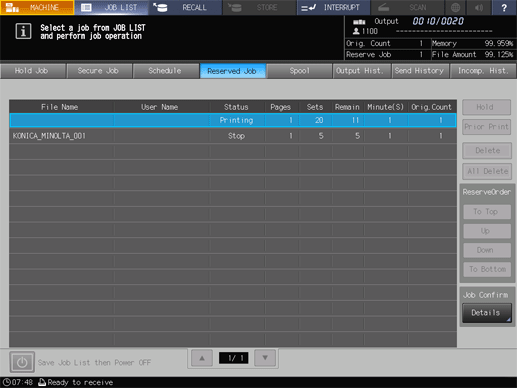
When Interrupt copying is completed, press Interrupt again.
The Interrupt LED is turned off and Interrupt mode is canceled. The machine restores the settings to the settings before interrupting to restart the operation that is performed before interrupting.
Interrupt mode is not canceled automatically after interrupt copying is finished. However, the mode is canceled when Auto Reset functions.
