Image Distinction: Adjusting Text and Photo Distinction Method
In many cases, originals include both photo and text in one page. Such an original is divided into the text part and the photo part. Then, the photo part is separated into a natural image that is screen-processed, and output.
Follow the steps below to adjust the separation level of the text part and photo part.
Press the [COPY] tab to display the [COPY] screen.
Press [Quality Adj.] on the [COPY] screen.

Position the original.
Prepare an original for adjusting Image Distinction, and position it into the ADF or on the original glass.
Make an adjustment for Image Distinction on the [Quality Adjustment] screen.
Use [-] and [+] to adjust the separation level of the text and photo parts on a copy image. Specify a negative level to increase the proportion of photo, or a positive level to increase the proportion of text.
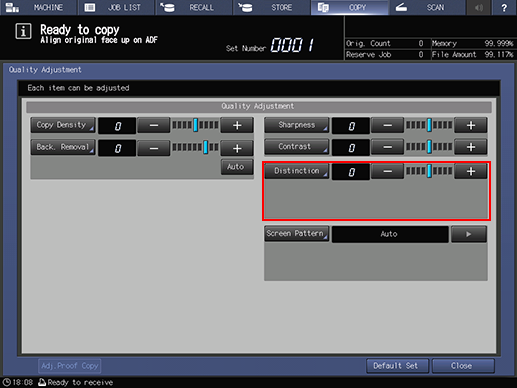
To make the adjustment for Image Distinction on the [Distinction] screen, proceed to step 5.
To resume the standard level, select [0].
To output a sample copy to check the adjustment result, proceed to step 6.
To complete the adjustment, proceed to step 7.

If you press [Default Set] on the [Quality Adjustment] screen, all adjustment items are returned to the standard level.
Make an adjustment for Image Distinction on the [Distinction] screen.
Press [Distinction] to display the [Image Distinction] screen.
Select one from [-1] to [-4] to increase the proportion of photo in Text/Photo detection.
Select one from [1] to [4] to increase the proportion of text in Text/Photo detection.
To resume the standard level, select [0].
To resume the standard level and return to the [Quality Adjustment] screen, press [Default Set].
To output a sample copy to check the adjustment result, proceed to step 6.
To complete the adjustment, press [OK] and proceed to step 7.
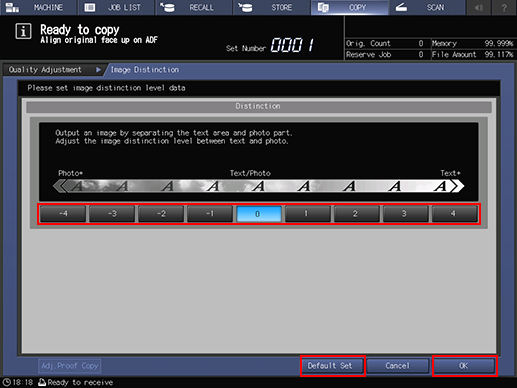
Output a sample copy.
After making the desired adjustment, press [Adj.Proof Copy] on the [Quality Adjustment] screen, [Adj.Proof Copy] on the [Image Distinction] screen, or Proof Copy on the control panel. Check the adjustment result with output image.
Repeat steps from 3 to 6 until the desired result is obtained.
Press [Close] on the [Quality Adjustment] screen.
The screen returns to the [COPY] screen. The [Image Distinction] indication can be found under [Quality Adj.] on the [COPY] screen.
