JSP Setting
Click [JSP Setting] on the menu of [Network] tab to display this screen.
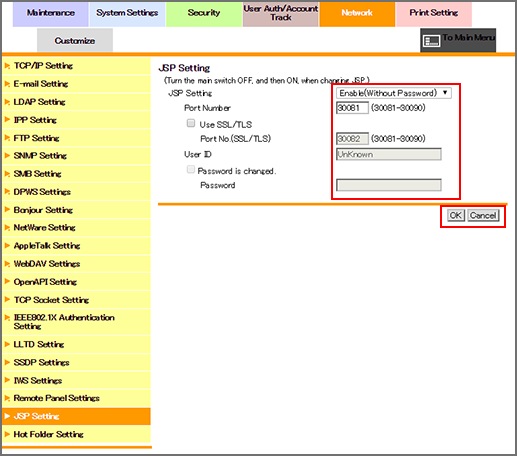
This screen allows you to configure the default settings to connect Color Centro, etc.
To enable the JSP setting, select [Enable] from the [JSP Setting] drop-down list.
When using authentication ([Enable (Authentication)]), specify [User ID] and [Password].
To use SSL authentication, select the [Use SSL/TLS] checkbox, and specify a port number if necessary.
Click [OK]. Clicking [Cancel] cancels the setting.
Click [OK] on the setting complete screen.
If you have changed any setting, turn the machine power off then on.
