IWS Settings
Click [IWS Settings] on the menu of [Network] tab to display this page.
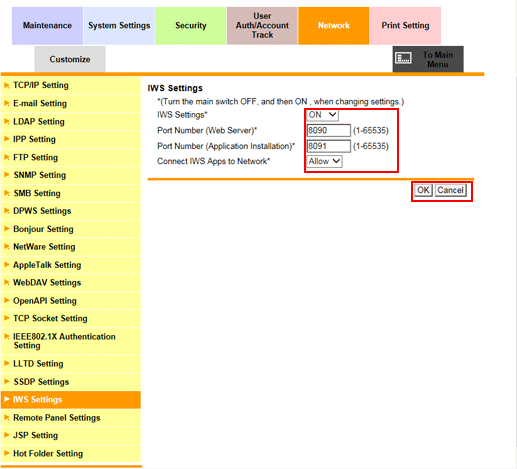
This screen allows you to select whether to use Internal Web Server (IWS). Using IWS function enables to transfer a print data conversion application to the machine and use the print data conversion function and other functions.
To use IWS Settings, select [ON] from the [IWS Settings] drop-down list.
If necessary, change [Port Number (Web Server) *] and [Port number (Application Installation) *].
Select either [Allow] or [Restrict] from [App Network Connection *].
Click [OK]. Clicking [Cancel] cancels the setting.
Click [OK] on the setting complete screen.
If you have changed any setting, turn the machine power off then on.
To use the IWS function, a service setting is required. For details, contact your service representative.

