General Settings
Click [Authentication Method] on the menu of [User Auth./Account Track] tab to display this page.
When middle server authentication is used, or external server authentication and middle server authentication are used as the authentication method, this item is not displayed.
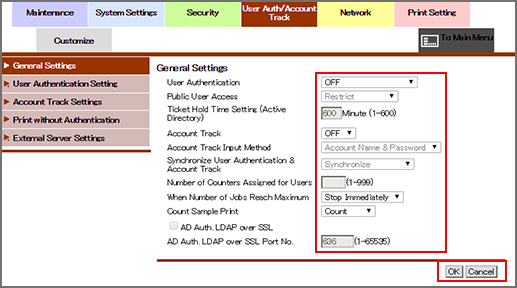
This screen allows you to make settings concerning the user authentication/account track.
Item | Description |
|---|---|
[User Authentication] | Specify whether or not to activate the user authentication function on the machine. Selecting [ON (MFP)] sets the machine to ask the user authentication procedure before use. |
[Public User Access] | Specify whether or not to allow users to operate the machine without being authenticated by using an IC card as well as entering a password, account name, or account password. |
[Ticket Hold Time Setting (Active Directory)] | Specify the duration for the ticket to be held. The available range is from 1 to 600 minutes. |
[Account Track] | Specify whether or not to activate the account track function on the machine. Selecting [ON] sets the machine to ask the account authentication procedure before use. |
[Account Track Input Method] | Set the machine to require [Account Name & Password] or [Password Only] when the account track function is activated. |
[Synchronize User Authentication & Account Track] | Specify whether or not to synchronize the user authentication and account track functions. |
[Number of Counters Assigned for Users] | Specify the number of user authentication. The total number of authentication is 999 and to be distributed between users and accounts; consequently the remainder after the number set here is subtracted is the number of account authentication. |
[When Number of Jobs Reach Maximum] | Select the action of the machine when the specified limit count is reached in a job operated by each user or account. The upper limit can be specified in the operation of User Registration or Account Track Registration. |
[Count Sample Print] | Specify whether or not to include the page count of sample prints into the counter. |
[AD Auth. LDAP over SSL] | Select whether to use LDAP over SSL on Active Directory. Select the checkbox when using this option. |
[AD Auth. LDAP over SSL Port No.] | Set the port number when using LDAP over SSL on Active Directory (1 to 65535). |
