Auto Logout
Click [Auto Logout] on the menu of [Security] tab to display this screen.
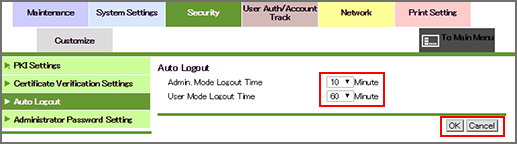
Specify the logout time for the Administrator mode and the user (public) mode.
Select a logout time from the [Admin. Mode Logout Time] drop-down list. (1 Minute/2 Minute/3 Minute/4 Minute/5 Minute/6 Minute/7 Minute/8 Minute/9 Minute/10 Minute/20 Minute/30 Minute/40 Minute/50 Minute/60 Minute)
Select a logout time from the [User Mode Logout Time] drop-down list. (1 Minute/2 Minute/3 Minute/4 Minute/5 Minute/6 Minute/7 Minute/8 Minute/9 Minute/10 Minute/20 Minute/30 Minute/40 Minute/50 Minute/60 Minute)
Click [OK]. Clicking [Cancel] cancels the setting.
Click [OK] on the setting complete screen.
