Scanner Settings
Click [Scan Setting] - [Scan Setting] on the menu of [System Setting] tab to display this screen.
This setting can be made also from [Controller] on the [MACHINE] screen. For details about the setting values, refer to CONTROLLER: Setting the Controller.
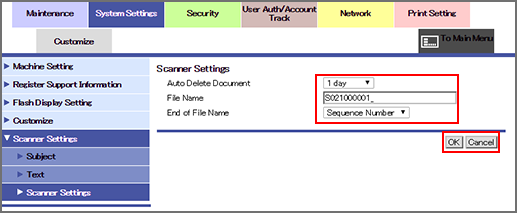
This screen allows you to make settings on the scanning function.
Select a desired period of time to elapse before the data saved into the box are automatically deleted, from the [Auto Delete Document] drop-down list.
Enter a desired text string in the [File Name] text box, which is to be added automatically to the file name. Up to 32 one-byte characters can be entered (unacceptable characters are: " / * | : < > ? . ,).
This text, date, time, and sequence number or seconds will be added to the actual file name.
Select either [Sequential number] or [Seconds] from the drop-down list of [Suffix of File Name].
Click [OK]. Clicking [Cancel] cancels the setting.
Click [OK] on the setting complete screen.
