[Stamp] Screen
You can set the stamp of the print setting.
The setting items here are the same as those of the "Stamp" screen of the PS Plug-in driver. For the description of the setting items, refer to Stamp.
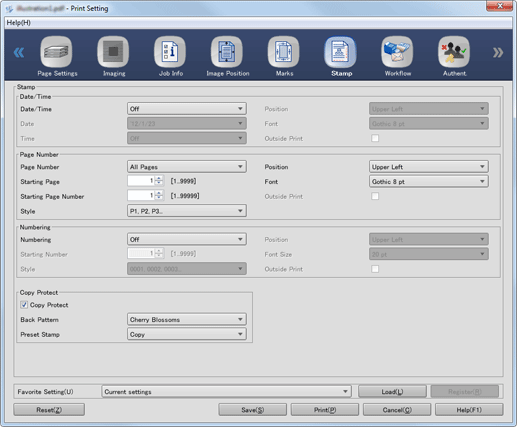
[Copy Protect] is available only when the resolution is set to 600 dpi.
[Outside Print] is available only when:
Imposition is set to Adhesive binding or Booklet on the [Layout] screen;
Ring Binding is selected on the [Finishing] screen; and
the printing position is set to an item other than Center.
[Watermark for All Pages] is available only for 20pt or 36pt.
