Reset Color Default Settings to Initial Settings
This section describes how to return the Color Default Settings of the image controller to the factory default.
The factory default settings are as follows;
[Optional Settings] tab | Setting |
|---|---|
[Tone Curve] - [Image] | [No Setting] |
[Tone Curve] - [Text/Graphics] | [Same as Image] |
[Tone Curve] - [Keep 100% Density for Text/Graphics] | OFF This function is not available on color machines |
[Pure Black] | Those functions are not available on the machine. |
[Black Overprint] | |
[Gray Replacement] - [RGB] | |
[Gray Replacement] - [CMYK] | |
[Composite Overprint] | |
[Use Spot Color] | |
[Use Alternative Color Conversion] | |
[Use Embedded RGB Profile] | |
[Use Embedded CMYK Profile] | |
[RGB Simulation] | |
[PDF/X output intent] | |
[Use CIE Color] | ON This function is not available on color machines |
From the [File] menu, select [Return to Factory Default].
The [Initialization Check] message is displayed.
Click [Yes].
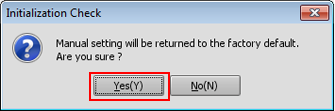
Resets the priority to the factory default.
When you want to register the initialized settings of Color Default, go to Registering Default Settings.
