Add this Machine to the List
Add the machine to the list on the [Connect Printer] screen.
Click [Search] on the [Connect Printer] screen.
The [Search Printers] screen is displayed.
Select a search method.
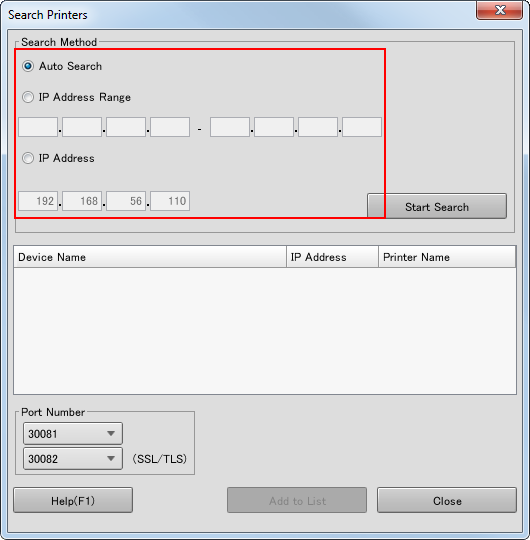
To search machines that are connected to the local area network and accommodate Color Centro, click [Auto Search].
To search the machines by entering the IP address, click [IP Address Range] or [IP Address ].
Click [Start Search].
The list of search results is displayed.
To sort the results by item, click the header of the column.
You can switch between ascending order and descending order by clicking.
Select this machine and then port numbers specified on this machine.
The initial values are "30081" and "30082".
If the port number is unknown, check [JSP Setting].
Settings of the Image Controller
Click [Add to List], and then click [Close].
The screen returns to the [Connect Printer] screen.
You can add this machine, also by clicking [Add to List] on the right-click menu of the row.
You can register up to 50 machines.
