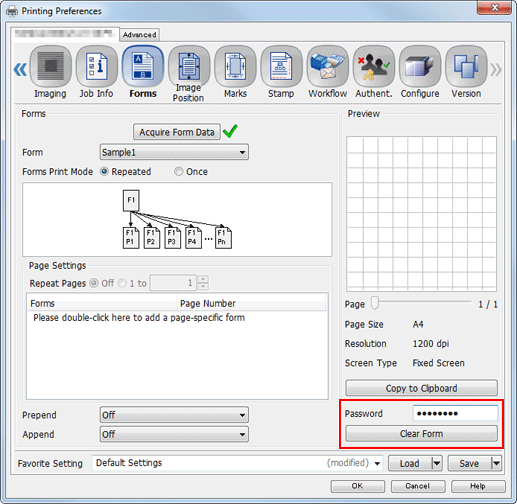Deleting a form
Delete a form registered in this machine.
Click [Form] of the [Forms] tab, then select the desired form name.
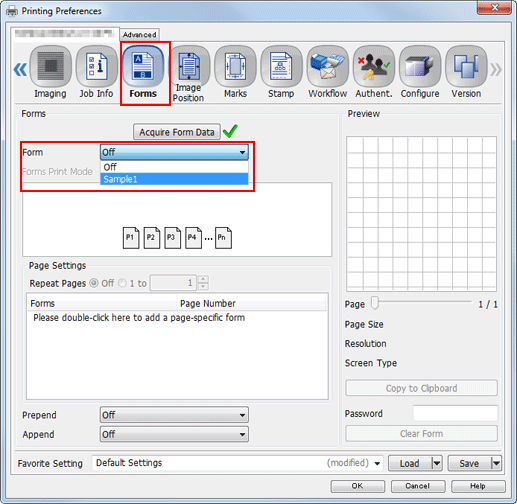
Enter the password in [Password] on the lower-right side, then click [Clear Form].
The selected form is deleted.
For the default password, refer to the Help of the printer driver.
The password can be changed as needed. For details on how to change the password, refer to Plug-in Form Password: Setting Password to Delete Form.