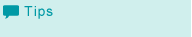Finishing
Function | Option | Description |
|---|---|---|
[Binding Position] | [Left Bind], [Right Bind], [Top Bind] | Set this to specify the binding position. |
[Staple] | [Off], [Corner], [2 Positions (Wide)], [2 Positions (Narrow)], [2 Positions (Narrow+)] | Set this to specify stapling. From the drop-down list, specify the number of staples and the stapling position. |
[Divide Output] | Off, On | Set this to output a job with it divided. |
[Pages per Section] | Specify a unit when dividing a job . | |
[Punch] | [Off], [2-Hole], [3-Hole], [4-Hole], [Multi Punch] | Set this to specify hole punching. From the drop-down list, specify the number of punches and the punching position. |
[Ring Binding] | Off, On | Set this to bind the printed paper using ring-shaped binder. |
[Printed Side for Top Sheet] | [Inside], [Outside] | Specify the printed side of the top sheet when the [Ring Binding] is set. |
[Printed Side for Last Sheet] | [Inside], [Outside] | Specify the printed side of the last sheet when the [Ring Binding] is set. |
[Fold] | [Off], [Z-Fold], [Multi Tri-Fold], [Multi Half-Fold] | Set the fold function. From the drop-down list, select the folding condition.
|
[Folding Direction] | You can specify [Inside] or [Outside] when [Multi Tri-Fold] or [Multi Half-Fold] is selected. | |
[Multi Half-Fold Details] | When [Multi Half-Fold] is selected, [Fold and Staple] can be set. |
The [Staple] function is available only when an optional stapler is mounted.
The widths between 2 Positions that can be set are as follows.
Wide...Approx. 165 mm / 6.50"
Narrow...Approx. 140 mm / 5.51"
Narrow+...Approx. 120 mm / 4.72"The [Punch] function is available only when an optional Punch Kit, Z-Folding Unit ZU-608, or Multi Hole Punch Unit (for Multi Punch) is installed.
The [Ring Binding] function is available only when an optional Ring Binder is installed.
The [Fold] function is available only when an optional Saddle Unit or Z-Folding Unit ZU-608 is installed.