Specifying user information before printing (PCL driver)
Click the [Basic] tab.
Click [Authentication/Account Track].
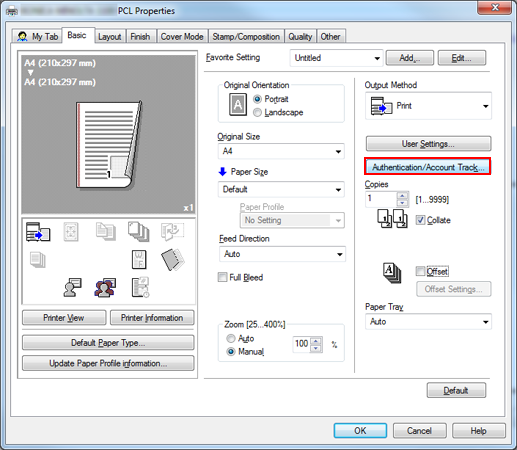
If a user is registered in User Authentication Setting on this machine, select the [Registered User] radio button in [User Authentication], then enter the user name and password registered on this machine.
The user name can be specified using 1 to 64 one-byte characters or 1 to 32 two-type characters. The password can be specified using 1 to 64 one-byte characters.
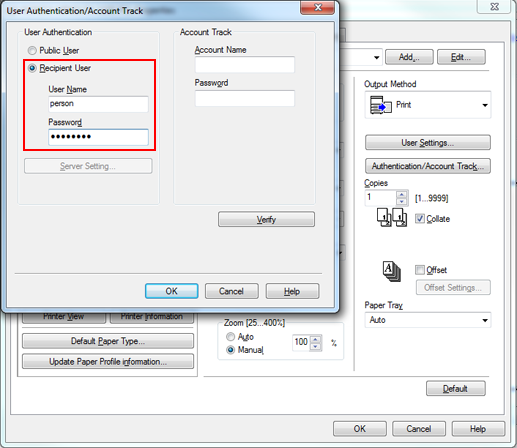
If an account is registered in Account Track Settings on this machine, enter the account name registered in this machine, and if necessary, enter the password.
The account name and password can be specified using up to 1 to 8 one-byte characters.
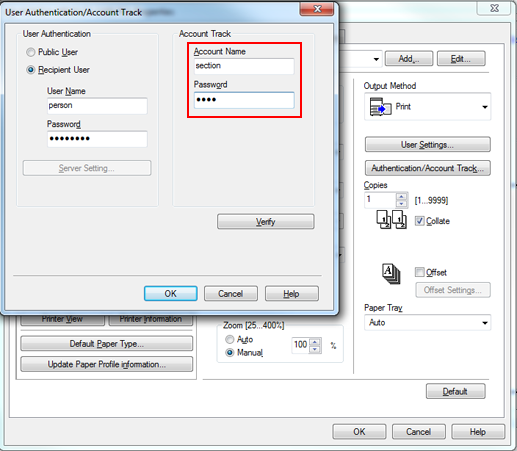
Click [Verify], then press [OK].
When the user or account registered on this machine is entered correctly, the [Succeeded in verification] dialog box is displayed.
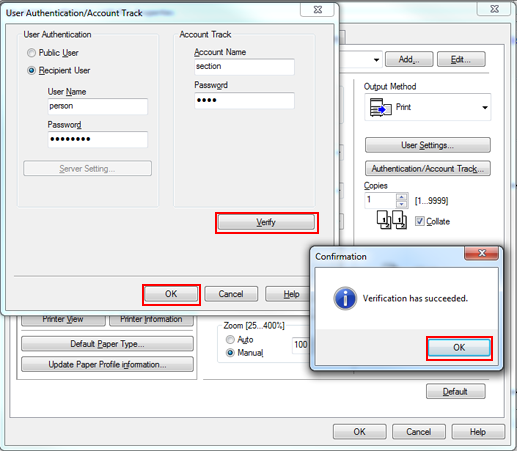
Click [OK] to start printing.
The print job is output, and counted to the specified user.
