Holding a Print Job on this Machine (PPD Driver)
In the following settings, hold a print job on this machine. If necessary, it can be printed simultaneously. A print job cannot be saved on the HDD using the PPD driver, but a hold job can be saved on the HDD on this machine.
[Print Mode]: [Hold Job] or [Hold Job and Print]
Display the [Advanced Options] window.
In [Print Mode], select [Hold Job] or [Hold Job and Print].
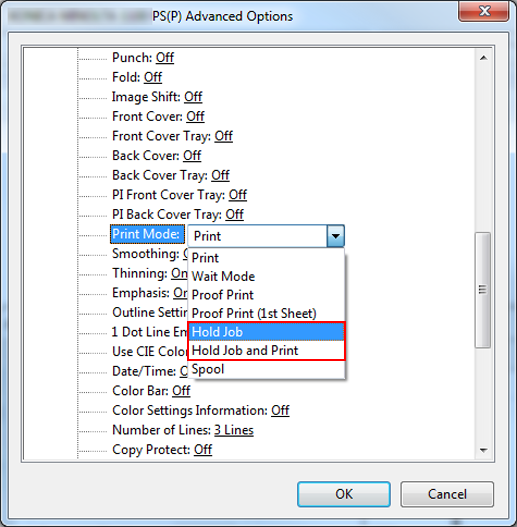
Click [OK].
Click [OK] to start printing.
